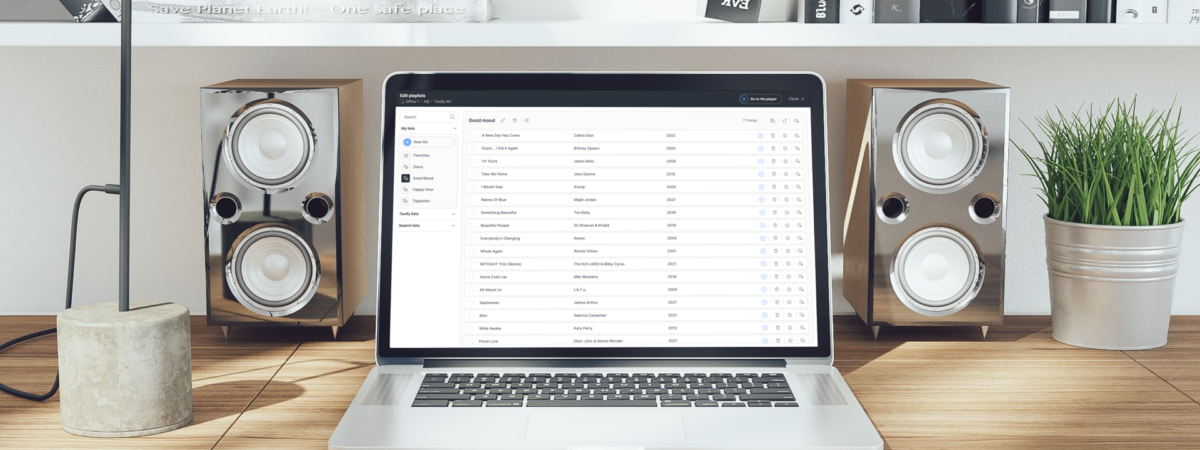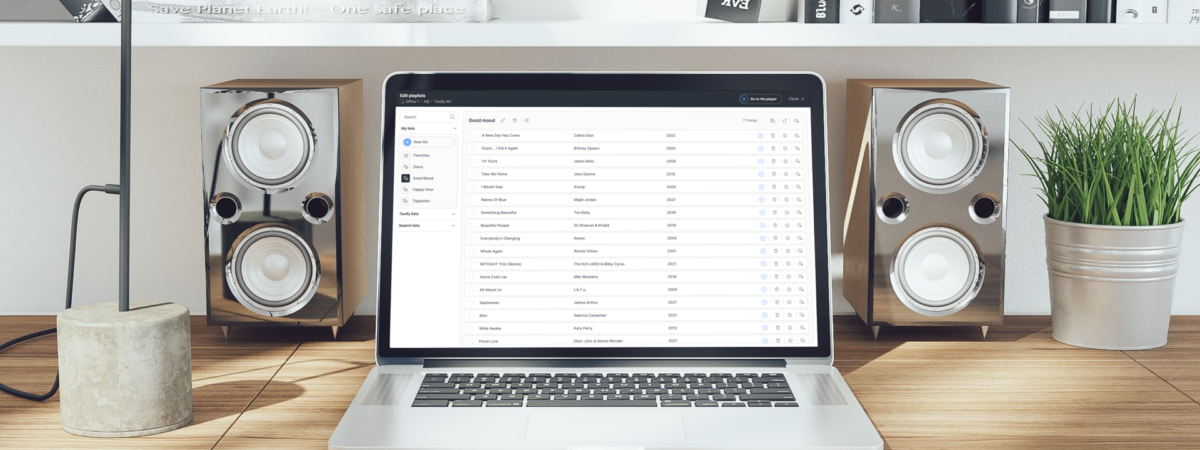Creating your own playlists in Tunify Orange has always been one of the most favourite features of the Tunify users. And now this feature is also available in MyTunify. The advantage, you say? You can now work on your playlists anytime, anywhere and most importantly: without interrupting the music in your business. And, as usual, it works on all your devices.
Make your own playlists wherever and whenever you like...
With this feature, you can create new playlists in MyTunify and edit the existing playlists of all your zones and locations. Just like you’re used to in the Tunify Player. Can’t remember exactly how a song goes? In MyTunify you can now listen to each and every song in our database (so there’s no chance of picking that horrible cover version for your playlist).
... and share them with all your locations
Once you’ve created that masterpiece of a playlist for one of your zones, you might also want to play it in your other zones and locations as well. We knew that! In MyTunify you can copy your own playlists to all of your other zones, with one simple click. (OK, it might be 2 or 3 clicks, but you get the point: it’s super easy!)
Written by Stijn Remels