NEW: Play overhead audio messages using MyTunify
From now on, you can easily play audio messages whenever and wherever you want. Discover the new add-on, Audio messages.

Looking for an easy way to broadcast informative or commercial messages to one or more of your business locations? Good news! From now on, you can easily schedule overhead audio messages whenever you want, using your personal dashboard in Tunify.
With Audio messages, a new feature in MyTunify, you can now broadcast service announcements or commercial messages at one or more of your business locations. This allows you to quickly and easily inform customers of exciting promotions, the approaching closing time or the current coronavirus safety measures. You are in complete control: you decide which audio messages you want to play, where you want to play them, and when. And with MyTunify, you can access and manage them from any smartphone, computer or tablet.
Play standard audio messages or upload your own
At Tunify, we have already prepared some general announcements that you can use for free: a welcome message, a reminder to make a timely reservation, an announcement that the store is about to close for the day, and even messages to remind your visitors in a friendly way to respect the applicable coronavirus measures. In addition to Tunify’s audio messages, you can also import and play your own messages by purchasing an add-on. The audio spots are seamlessly woven into the music stream, and you can conveniently manage from one place which messages to broadcast to each location.
(read further below this image)
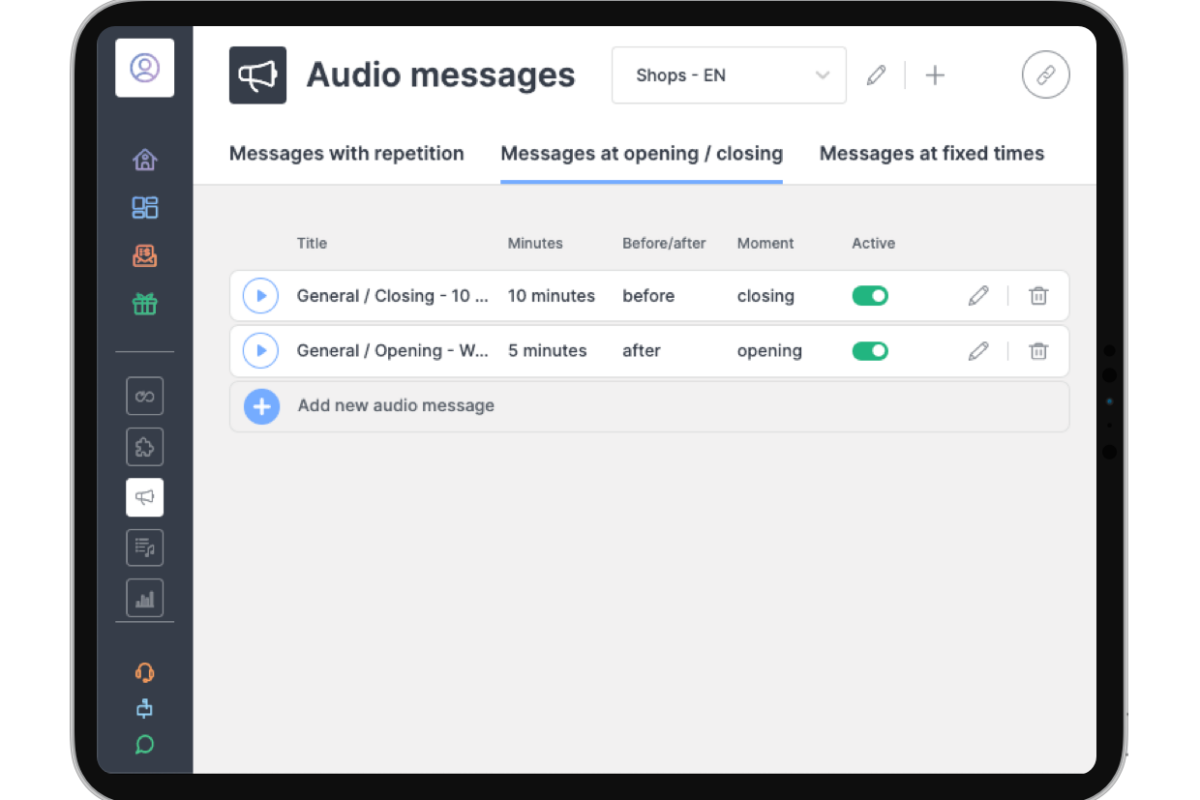
3 ways to schedule your audio messages
You can schedule your audio messages in three different ways:
- Several times per hour: select how many times per hour you want to repeat an audio message within a period that you specify in a calendar.
- At fixed times: select one or more specific hours and days on which you want to broadcast the audio spots, such as at the start of happy hour on Friday.
- Around opening or closing time: you can register your opening and closing times in MyTunify and allow a welcome message to play automatically when you open. You can also automatically broadcast a message five, ten, or fifteen minutes before closing time, prompting customers to go to the tills.
Adjust your audio messages at any time, from anywhere
In MyTunify, you can easily listen to, schedule and adjust your planned audio messages. For example, if a promoted product is no longer in stock, you can pause the in-store audio advertisement with your smartphone. And if your business consists of multiple stores or zones, you can broadcast other audio messages to different locations.
Everything in one place with MyTunify
Audio messaging is one of Tunify’s newest add-ons: useful extra services that you can find in MyTunify, your personal dashboard. MyTunify has everything you need to personalize the music experience at all your locations. It also presents all your subscriptions at a glance. The platform works online and on all your devices. Whether you are looking to schedule a last-minute service announcement, want to adjust your playlist on the fly or need to update your billing information: you can do all of this, and more, on https://my.tunify.com, wherever and whenever you want.
Would you like to discover for yourself how it works? Go to Audio messages in MyTunify.
Would you like to discover Audio messaging but you are not a Tunify user?
Try Tunify 7 days for free

